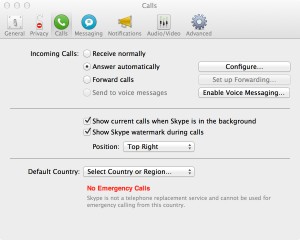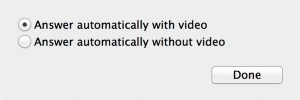This weekend, my co-worker Sunny and I participated in the 2012 Enbridge CN Tower Climb for United Way. Sunny had already climbed the CN Tower this past April and according to him, he did it in a time of 17 minutes and 36 seconds. My goal was to make it to the top under 20 minutes and possibly try to beat 17:36. Sunny has always been physically active. This past summer he rode his bike from Toronto to Niagra-falls in one day. My goal of trying to beat 17:36 would be a hard task. Nevertheless, I had two goals set. My strategy was to alternate between climbing double steps and single steps. Whenever I get tired, I would use single steps and the rest of the time I would use double steps. Before the climb, I tried to reduce as much weight as I can. This includes emptying my stomach and bladder as well as removing extra layers of clothes.
At the beginning of the climb, I went ahead of Sunny by few seconds. After few flights of stairs, I was already gasping for air. As I kept climbing I saw a lot of other climbers taking breaks. The more people I saw taking break, the more I wanted to stop and take a breather. However, I told myself that I need to make it under 20 mins and kept climbing without rest. At about the halfway mark, ~70th floor, Sunny went ahead of me. After few more floors, I lost track of him. Near the 100th floor point, I started to push myself and caught up with Sunny near the 135th floor. In the end, I achieved my two goals. I was able to finish under 20 minutes and beat Sunny’s previous time of 17:36. It took me 17 minutes and 26 seconds to climb the 144 floors of the CN Tower. Sunny still beat me with a time of 17:11.